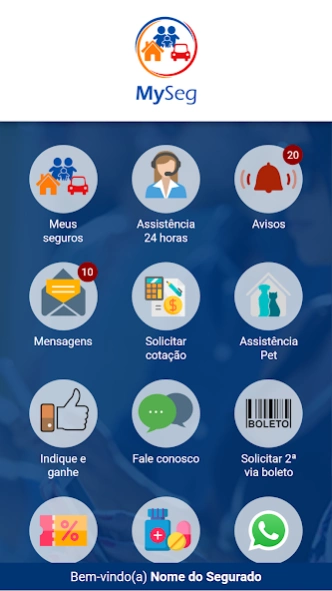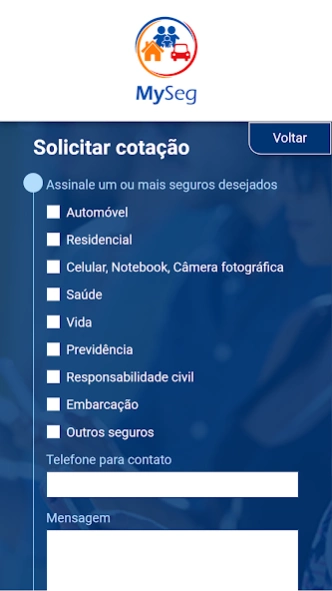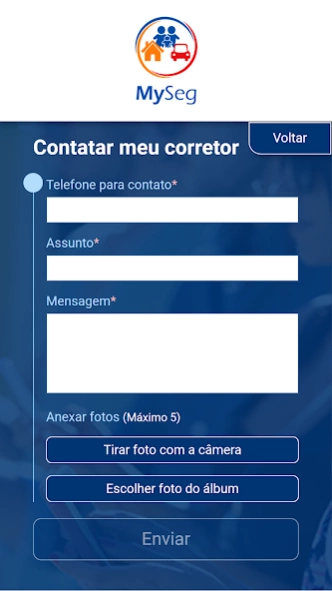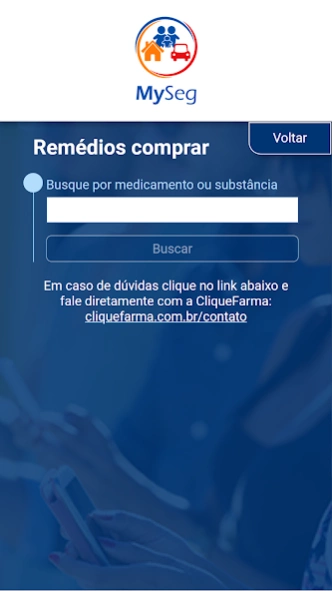MySeg 2.4.10
Continue to app
Free Version
Publisher Description
MySeg - MySeg is an application for information from consulting their insurance taken!
The MySeg is an application that allows you to check on your smartphone, quickly, simply and intuitively, the main information of the Auto Insurance, Home and Life, E & O and Bail lessor who were hired by your insurance broker.
The application is a unique channel of communication between you and your insurance broker to discuss matters related to their insurance. The application contains the following features you get 100% organized and quiet with your insurance:
You will have the following facilities:
* Receiving quotes;
* Receiving billets;
* Insurance valid for Receiving alerts;
* Receipt of installments due alerts;
* Birthday Messages Receiving;
* Promotions Messages Receiving;
* Custom Messages Receiving;
* Receiving and Mail visualization with attachments;
* Tell friends to the Broker;
* Opening of a claim;
* Requesting Service 24 hours;
* See Contacts Brokerage (e-mail, phones, whatsapp, etc.);
* Consultation of the main data of the policies;
* Claims Reference Guide for each product contracted;
* Contact Data Consultation and Assistance of each insurer;
* Request Contact the Broker / Talk to a broker;
* Send photos / images of documents or claims;
The MySeg is FREE for you to stay connected 24 hours a day and seven days a week with your broker.
Security and tranquility in your hand when it's safe!
About MySeg
MySeg is a free app for Android published in the System Maintenance list of apps, part of System Utilities.
The company that develops MySeg is IconeSeg TI Ltda-ME. The latest version released by its developer is 2.4.10.
To install MySeg on your Android device, just click the green Continue To App button above to start the installation process. The app is listed on our website since 2024-03-08 and was downloaded 2 times. We have already checked if the download link is safe, however for your own protection we recommend that you scan the downloaded app with your antivirus. Your antivirus may detect the MySeg as malware as malware if the download link to br.com.iconeseg.myseg is broken.
How to install MySeg on your Android device:
- Click on the Continue To App button on our website. This will redirect you to Google Play.
- Once the MySeg is shown in the Google Play listing of your Android device, you can start its download and installation. Tap on the Install button located below the search bar and to the right of the app icon.
- A pop-up window with the permissions required by MySeg will be shown. Click on Accept to continue the process.
- MySeg will be downloaded onto your device, displaying a progress. Once the download completes, the installation will start and you'll get a notification after the installation is finished.